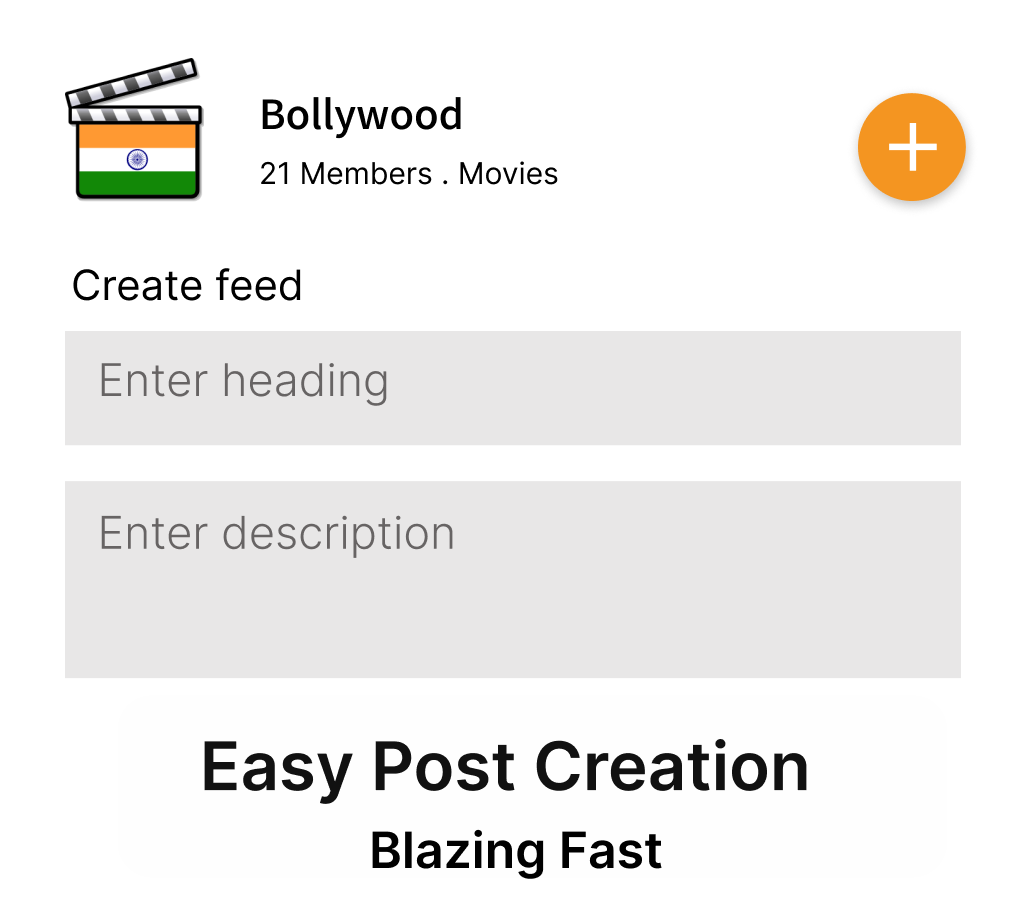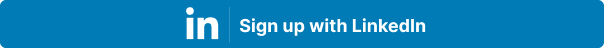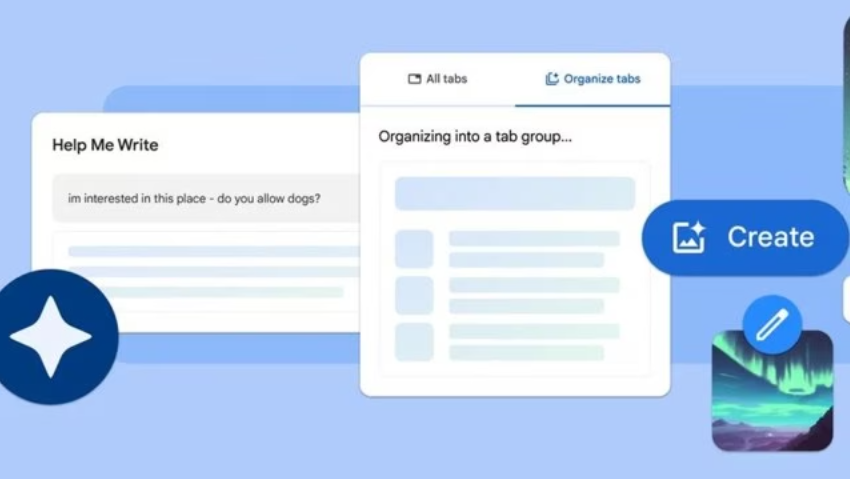
Google Chrome is getting 3 new AI features: Here’s what you need to know
Google is adding three new generative AI powered features to the world's most popular internet browser - Chrome. These include a new way to automatically group tabs, a custom background generator and an AI powered writing assistant. Google Chrome, the popular internet browser used by billions worldwide is getting three new AI-powered features. These features are currently available on Chrome version M121 and you need to enable them manually from the new ‘Experimental AI’ option that sits under the three-dot menu on the top right of the screen. However, it won’t be long before they make an appearance on the stable version of Chrome. The most useful among the three is the new AI-powered tab organization option that lets users automatically group newly opened tabs according to topics. However, it looks like the feature is currently working with existing tabs. To use it, simply right-click on the tab that you want to group and click on the ‘Organize Similar Tabs’ option. Chrome will even suggest names and emojis for your newly created groups so you can easily find them when needed. Google is also porting the AI-powered ‘Help me write’ functionality to Chrome. The feature is already present in Google apps like Docs and Gmail and comes in handy if you are stuck when writing about a topic, replying to an email and even helps draft reviews and letters. To use it in Chrome, users need to right-click a text box or a field on the website of their choice and press the ‘Help me write’ button. Now, type in a few words and the AI will start giving suggestions based on what you have written. If you thought Chrome looked boring with custom themes, you can now generate a custom background for tabs using AI. According to Google, it is powered by the same text-to-image diffusion model the tech giant introduced with Android 14. Based on their subject, mood, colour or visual style, users will be able to generate custom tab backgrounds. To use it, click on the ‘Customize Chrome’ option from the side panel, click on ‘Change theme’ and proceed to choose the ‘Create with AI’ option. You can also upload photos or customize themes from existing collections. Source - Indian Express
- 0
- 0
- ₹0