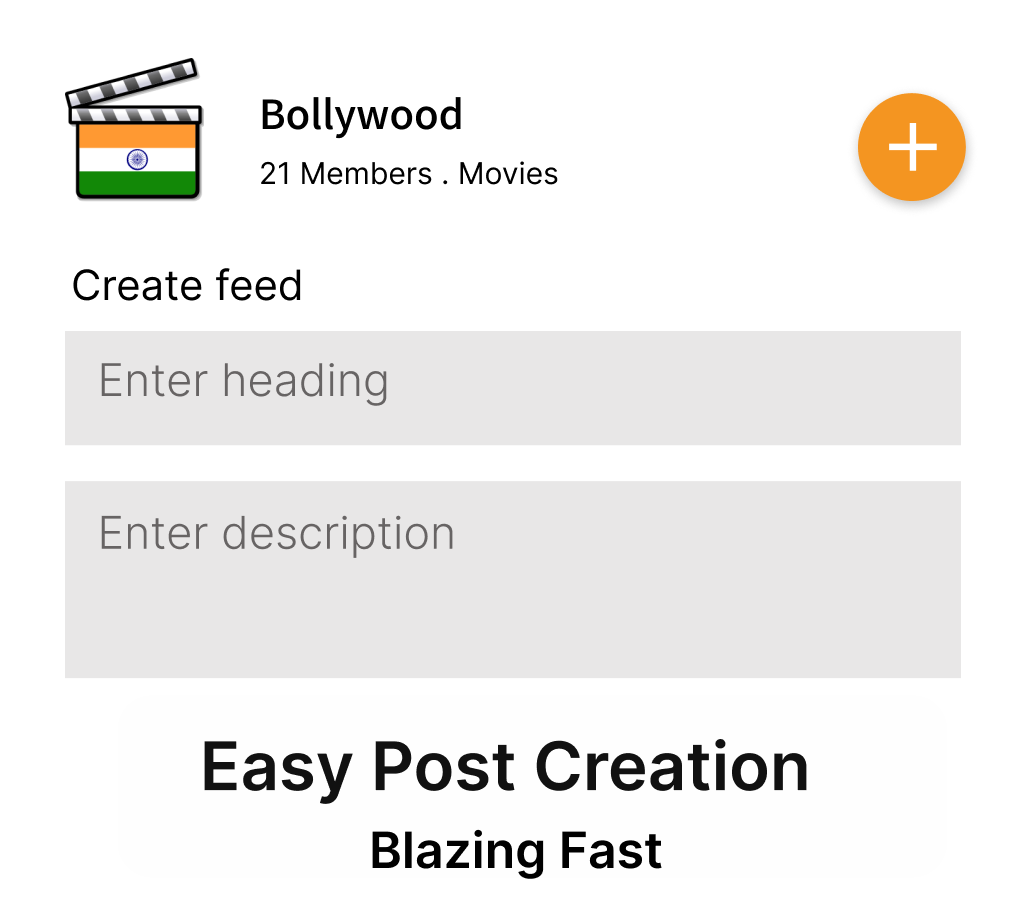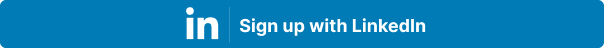How to Voice Chat With ChatGPT on Android Phones
It’s actually wild that you can easily use ChatGPT with Siri on iPhone, but integrating ChatGPT with Google Assistant is a herculean task on Android phones. Thankfully, Tasker has come to the rescue and now lets you voice chat with ChatGPT using GPT API and Elevenlabs. So in this article, we bring you a detailed tutorial on how to voice chat with ChatGPT on Android phones. Step 1: Get the API Keys From OpenAI and ElevenLabs 1. To get a response from ChatGPT on Android, you need to get the API key from OpenAI. Head to platform.openai.com/account/api-keys and tap on “Create new secret key” here. Make sure you are logged into OpenAI. 2. Next, give a name to the secret key and tap on “Create secret key.” 3. Now, copy the OpenAI API key and save it for later use on your Android phone. 4. Similarly, we need to get an API key from ElevenLabs as well. It’s an AI speech platform that we will use to make the voice conversation more realistic and natural while interacting with ChatGPT on Android. For this, navigate to this link and create a free account. 5. Once you have done that, tap on “Profile” in the top-right corner. 6. Now, unhide the API key and copy it. Again, save the ElevenLabs API key for later use. Source -https://beebom.com/how-voice-chat-with-chatgpt-android/
- 0
- 0
- ₹0