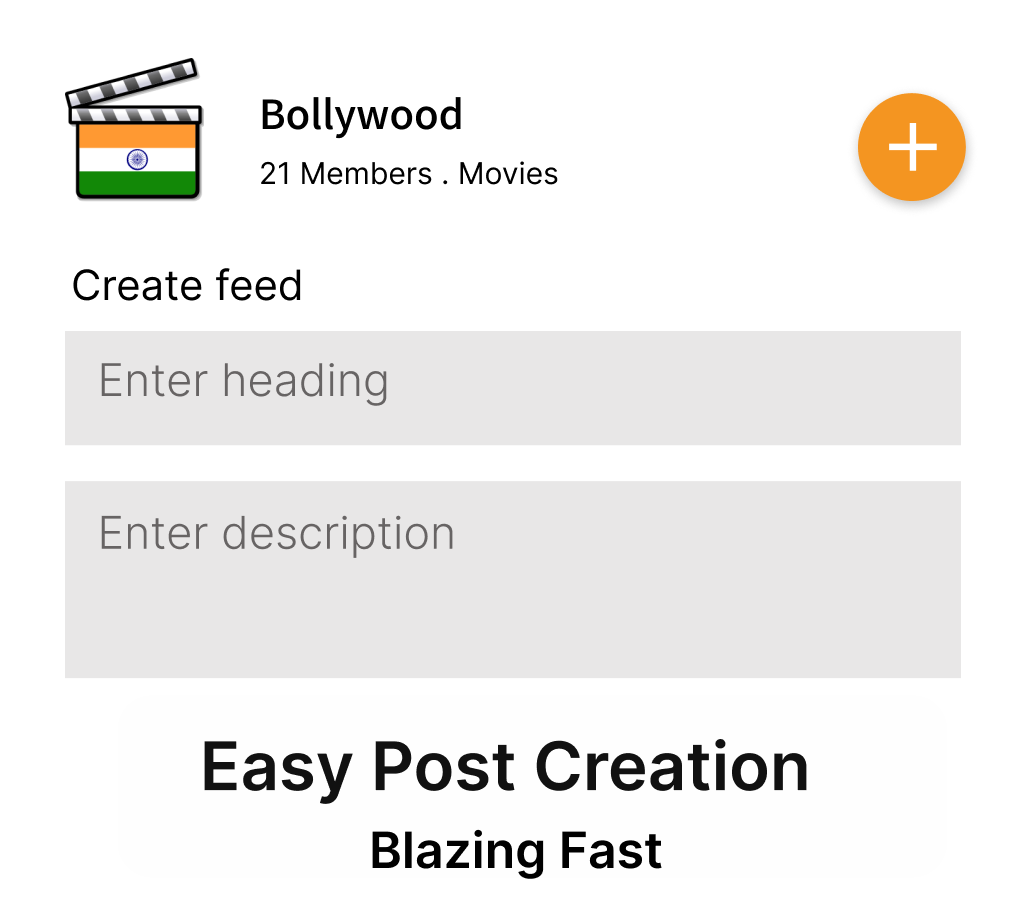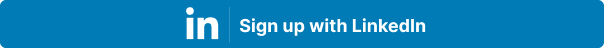How To Submit Life Certificate Through SBI Website And Mobile App In Easy Steps
Life certificate is important as a proof of existence of the pensioner.(File) In a bid to facilitate the process of submitting a life certificate or Jeevan Praman for pensioners, the State Bank of India has started the new Video Life Certificate (VLC) service. The certificate is important as a proof of existence of the pensioner. Through the new Video Life Certificate (VLC) service, anyone whose pension is processed and paid through the bank can submit their life certificate via a video call on the SBI app or website, without having to visit the branch. Visit https://t.co/Mor15ERNpf to know more.#SBI#AmritMahotsav#PensionSeva#VideoLifeCertificatepic.twitter.com/p0gvlK7GP1 — State Bank of India (@TheOfficialSBI) November 7, 2022 Steps To Submit Life Certificate Via Video: Step 1: Visit SBI's official PensionSeva website or download the PensionSeva mobile application. Step 2: On the website, click on the ‘VideoLC' link at the top of the webpage. Step 8: You will be required to read out a verification code in the call with the bank official and also show your PAN card. Source - NDTV #sbi #website #mobileapp
- 2
- 0
- ₹0