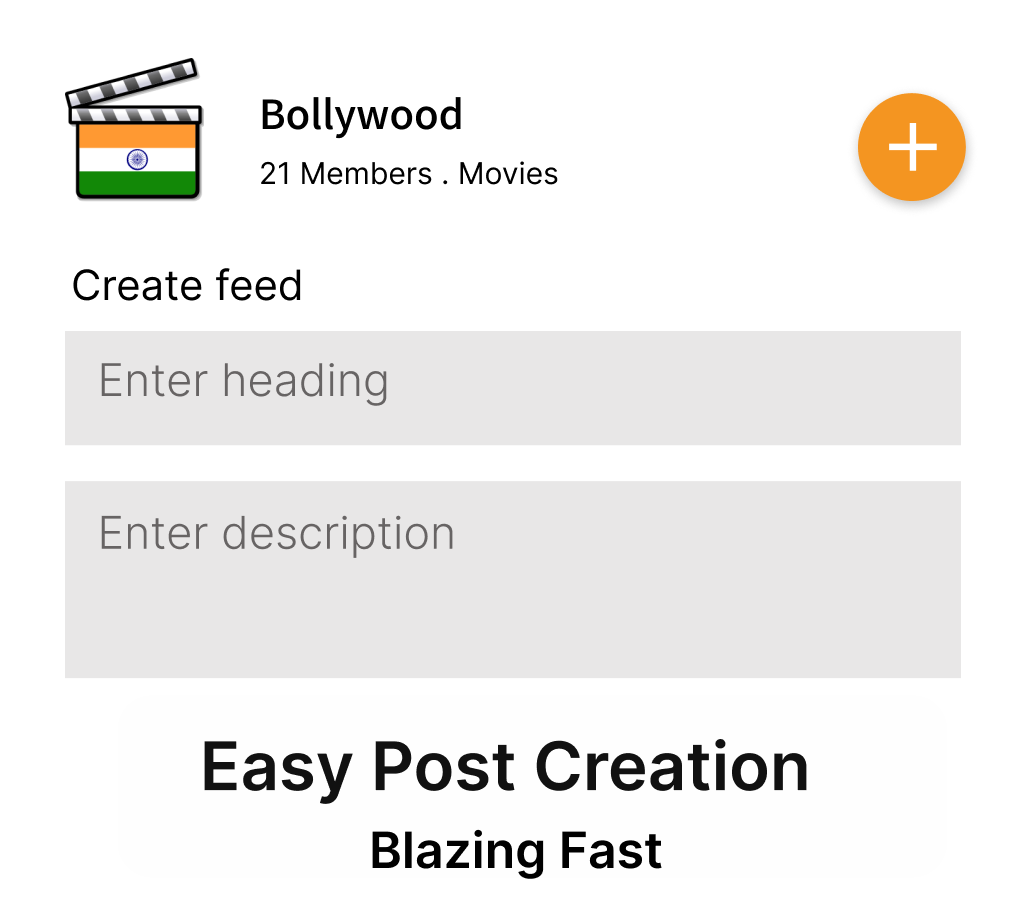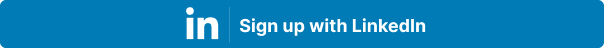How to enable two-factor authentication of demat account on Zerodha's Kite app
Demat account holders are required to enable twofactor authentication by September 30 2022 or they may end up facing difficulties in logging in to their trading accounts According to National Stock Exchange NSE members shall preferably use biometric as one of the authentication factors to log on to their Demat accounts The other can be a knowledge factor something only the user knows like a password or PIN or a possession factor. Several stock brokers have mentioned it on their websites and have asked their customers to do the same by the end of September deadline. It is mandatory to enable TOTP 2Factor login on your account before September 30 failing which you will not be able to login to Kite Zerodha said on its website. TOTP stands for timebased onetime password Unlike a traditional OTP that is delivered via email or SMS a TOTP is generated by a TOTP app that is already on phone This TOTP is valid only for a short duration usually 30 seconds and is regenerated every 30 seconds. Step 1 Go to My ProfileSettings and then Password and Security. Step 2 Click on Enable 2Step TOTP. Step 3 Enter OTP sent to registered email address. Step 4 Open any one of the Authenticator apps on a mobile phone. Step 5 Select scan a QR code under the Add an account option and click on begin. Step 6 Allow access to the phone camera and scan the bar code shown on the profile page on Kite On scanning the account will be added on the authenticator app TOTP is enabled To log in to Kite enter the timebased OTP shown on the authenticator app. Step 1 Go to Profile Manage and Enable 2Factor TOTP. Step 2 Enter the OTP sent to the account holders registered email and click on Verify. Step 3 Click on Cant Scan Copy the Key. Step 4 Go to the authenticator app and click on then Enter the setup key Add the account name and paste the key Ensure the type of key is set as Time based Then click on Add and then Add account. Step 5 On the Kite app copy the TOTP displayed and paste it on the 6digit TOTP tab and enter the Kite login password and click on Enable The Demat account holder will get a confirmation popup mentioning that the TOTP is enabled After this relogin to all Kite sessions across all devices. #demat #zerodha Source:- CNBCTV18
- 1
- 0
- ₹0