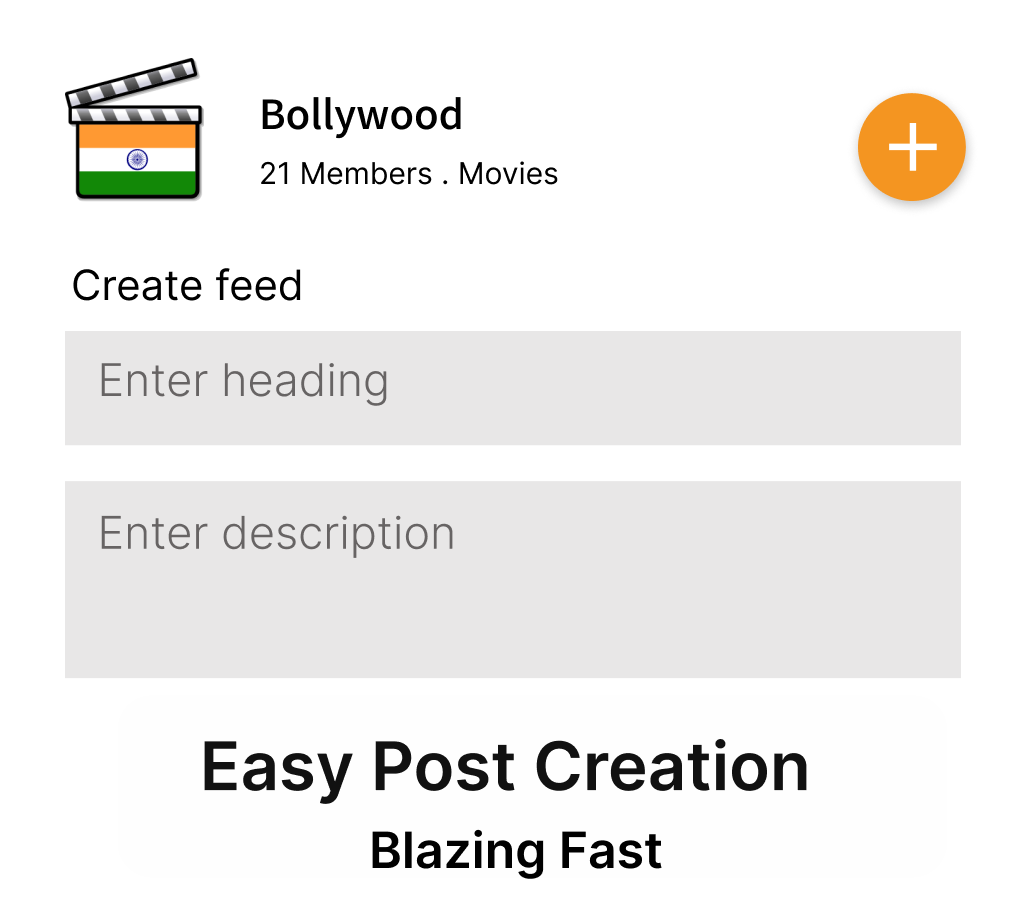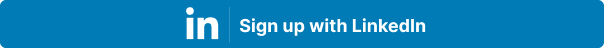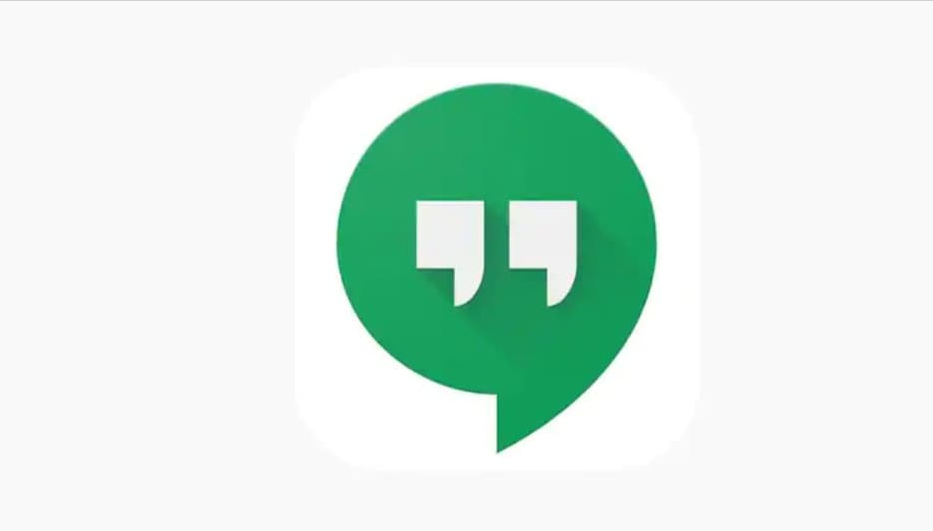
Google Hangouts shutting down in November, here is how to download all your old chats
Google announced shutting down its multi-platform instant messaging service Hangouts, just a few months ago. It introduced the platform in 2013 and is shutting it after nine years in November. The tech giant has started inviting users to its new communication service Google Chat via app notification. The company rolled out Google Chat in 2022 and is prompting Hangouts users to switch to the new platform on the web or download the Chat web app. Google is also urging users to download all data and back up chat histories and media. While the company assured that all conversations from Hangouts will automatically migrate to the Chat app, it said that users must still save their important data. "Who wish to keep a copy of their Hangouts data to use Google Takeout to download their data before Hangouts is no longer available in November," the company said in an official blog post. Google also announced that the web version of Hangouts, which will continue to be available until the end of this year. "While we encourage everyone to make the switch to Chat, Hangouts on the web will continue to be available until later this year. Users will see an in-product notice at least a month before Hangouts on the web starts redirecting to Chat on the web," the company noted in the blog post. So, if you are also using Google Hangouts and want to save all your chats and media before the app shuts down then save the archive using Google Takeout. Here is how you can download your data from Hangouts and export it in a downloadable archive file. How to download Google Hangouts chat history via Google Takeout Open Google Takeout and sign in with the Google account you use in Hangouts. Select only the Hangouts apps and click on Next Step. In the delivery method, click on the one-time download for the backup. Select the file type. Click to export the media. Google will send you a message once it starts copying files from Hangouts. You will receive an email once the process is complete. Download the file received in the email. Source: BusinessToday
- 1
- 0
- ₹0